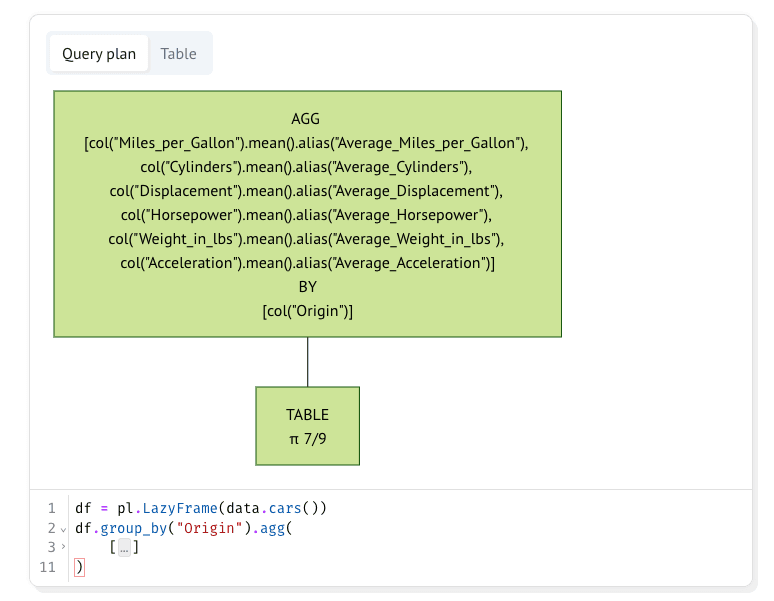
To get updates like this one delivered to your inbox, subscribe to our newsletter.
This is your monthly reminder that at marimo, we’re on a mission to make the
world’s best programming environment for working with data, and it’s all free
and open source. Just pip install marimo or uv add marimo to get started!
You’re reading the 15th marimo newsletter. As always, we start with housekeeping:
Feedback? If you have feedback, we want to hear from you! Hit reply or fill out our survey.
Build eval tools using marimo. Our very own Vincent Warmerdam is teaming up with Hamel Husain and Shreya Shankar to teach a lesson on building eval tools for AI, using (of course) marimo notebooks. Don’t miss it! Sign up here: https://maven.com/p/466f8a/build-your-own-eval-tools-with-notebooks.
Catch us at SciPy! marimo team is heading to SciPy in Tacoma, WA! Come by our talk on Friday 7/11, 1:55pm PST for an overview on how we reinvented the Python notebook for modern data work (and what we have in store for the future).
New features
We just released version 0.14.0, and it’s a big one, with PRs from 37 contributors. Some highlights:
Tables: small touches that go a long way. We’re continuing to craft a delightful user experience for working with dataframes and tables. Every table now comes with an expandable column viewer that lets you drill down into their data distribution:
You can also adjust the page size with a dropdown:
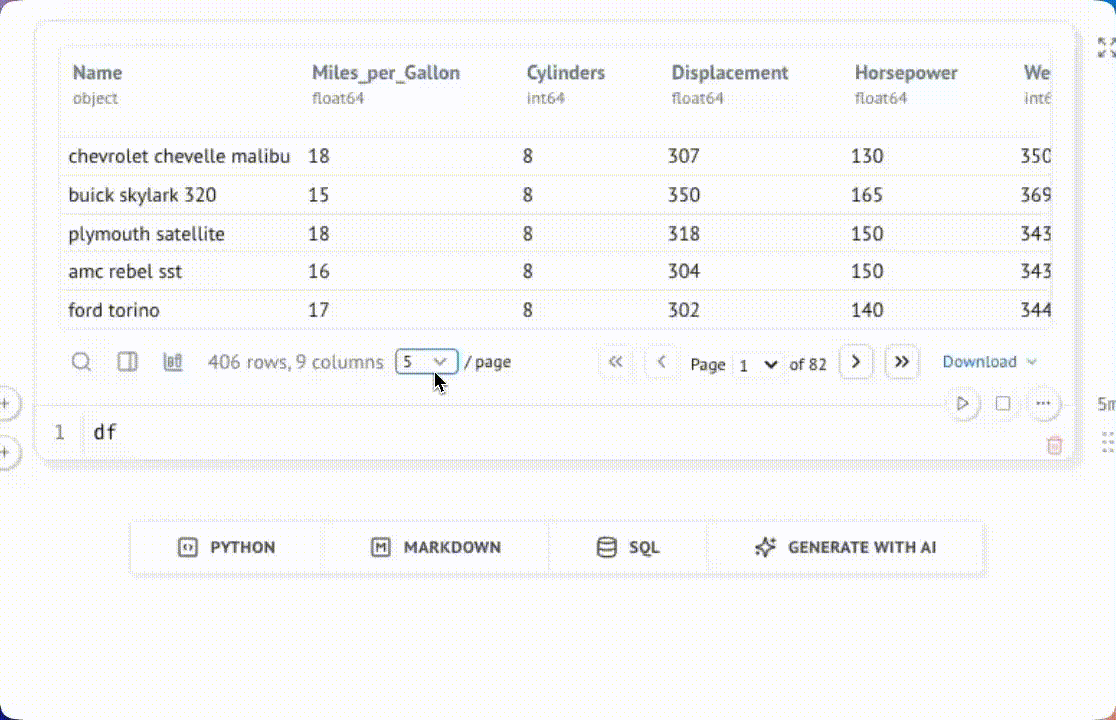
🤖 Improved AI chat experience. Our AI-powered chatbot (which, friendly reminder, knows about your data in memory) now supports reasoning tokens and persists chat history.
📦 Install package extras with our UI.
Many Python packages can be installed with optional dependencies (for example,
in marimo, you install marimo[recommended] to enable AI completion, table column
visualizations, SQL cells, and more). These optional dependency groups can be
difficult to discover; that’s why our package installation alert now lets you
discover and select exactly which dependency groups you’d like to install.
📦 uv project support. The uv package installer now automatically detects if you are
running as part of a project, using uv add to add to your pyproject.toml.
❄️ Polars execution plans, with mermaid diagrams. Polars lazy frames now produce an explain graph using mermaid.
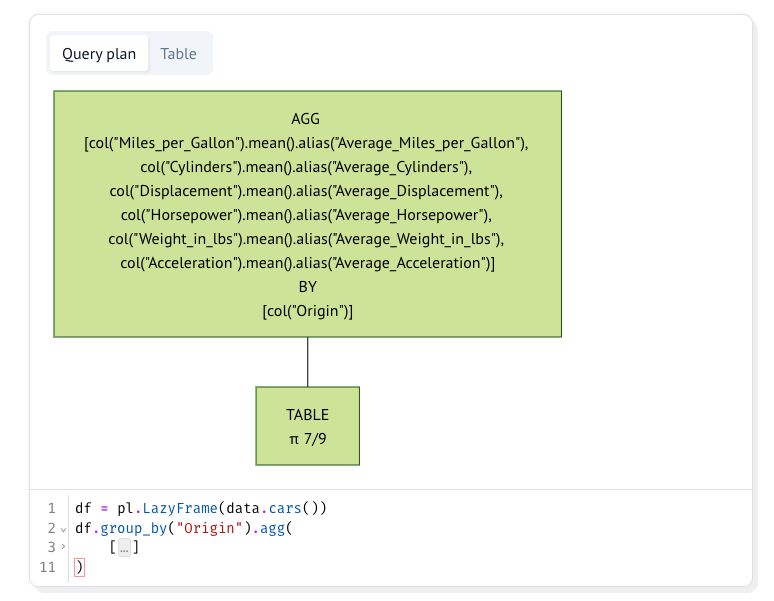
📬 In case you missed it …
☁️ Cloudflare’s R2 data catalog gives you Apache Iceberg with zero egress fees, and it integrates directly with marimo.
🦆 DuckDB labs announced DuckLake, an open lakehouse that stores its catalog in a database and data in Parquet; it also integrates directly with marimo.
📦 Astral’s uv package manager has an official guide on using uv with marimo.
🎧 Hugo and Akshay talk about why data and AI still break at scale, and what we can do to fix this sad state of affairs, on the Vanishing Gradients podcast.
🍃 Community
We crossed 13.8k stars on GitHub, have 148 contributors pushing code to marimo, ~3k YouTube subscribers, and more than 2.3k marimonauts hanging out on Discord — join the conversation!
Roundup. So many of you are writing about marimo and making awesome notebooks; here’s just a small slice of what our community has been up to.
💻 Special shoutout to contributors Joaquin Coromina for leveling up our AI support, and Péter Gyarmati for his various community efforts, including adding marimo to Coolify.
Our gallery has a geography section, contributed by Martina Dossi and Stefan from Eoda. Check out these examples to see how marimo brings geographic data to life.
py-openlayers by Eoda brings a fully-featured interactive mapping library to Python, with first-class support for marimo.
Build data pipelines, from prototype to production, using bauplan and marimo
📚 Real Python’s guide on marimo — a thorough, hands-on tutorial by Ian Eyre and team, with practical examples covering reactivity, UI elements, package sandboxing, and deployment.
📚 Khuyen Tran’s marimo guides — interactive visualizations made simple and a comprehensive tutorial on reproducible data science, showing how marimo eliminates widget complexity while solving notebook consistency problems.
📚 marimo notebooks by David O’Sullivan — explore how marimo’s reactive approach fixes Jupyter’s out-of-order execution problems, plus learn how WebAssembly makes sharing interactive notebooks as easy as hosting static pages.
📚 wow-marimo by Eric J Ma — practical tips for power users, from running notebooks via uv without installation to deploying self-contained apps on Modal and exporting to Markdown.
📝 blogpost_editor by Luke Davis — transform your writing workflow with this marimo notebook that functions as a visual blog post editor, complete with live Markdown preview and metadata management.
Don’t forget to submit your projects to our awesome-marimo repo!
Sincerely,
marimo team 🍃
