
molab is a cloud-hosted marimo notebook workspace that lets you rapidly experiment on data using Python and SQL. We’re giving molab (mo for marimo) to you, our community, for free.
To create your first notebook, visit https://molab.marimo.io. To get inspired, check out example notebooks on visualizing embeddings, calling LLM inference providers with HuggingFace by Vaibhav Srivastav from Hugging Face, annotating data with W&B Weave by Scott Condron from W&B, and more.
Highlights.
- ️ Build powerful notebooks using marimo, a next-gen open-source Python notebook built entirely from scratch that solves long-standing problems with Jupyter
- ☁️ Use any Python package, thanks to our cloud backend
- 🤖 Generate code with AI
- 📦 Upload data files
- 🔗 Share links (notebooks are public but undiscoverable, like secret GitHub Gists)
- 📥 Download notebooks to your machine, reuse them as Python scripts or apps
- 📤 Upload local notebooks to the cloud from our CLI (coming soon)
- Real-time collaboration (coming soon)
- Configure computational resources to obtain more CPU or GPU (coming soon)
Getting started
Create your first notebook by navigating to https://molab.marimo.io. If this is your first-time using molab, you’ll be prompted to create an account.
Each notebook runs in an environment with several popular packages
pre-installed, including torch, numpy, polars, and more. marimo’s built-in
package manager will install additional packages as you import them, using uv.
As packages are installed, an associated pyproject.toml file is updated,
keeping a record of your notebook’s dependencies. In the near future, we plan
to add support for syncing these dependencies, so that the next time you
start your notebook it will run with the dependencies you installed.
To get a shareable link, click the link icon in the top-right. Notebooks are public but undiscoverable.
Notebooks get persistent storage; view the file tree by clicking the file icon
in the sidebar. From here you can upload additional data files, which are
stored in a Cloudflare R2 bucket. You can download the notebook directory by
clicking the download button, also on the top-right. To run your notebook
locally after downloading it, install uv then use
uv run marimo edit notebook.py
To download the notebook locally, just pass the notebook URL to marimo edit. For example:
marimo edit https://molab.marimo.io/notebooks/nb_TWVGCgZZK4L8zj5ziUBNVLToday, this brings just the notebook file down, and does not include your attached storage.
Why we’re building molab
We launched marimo last year on HackerNews, after incubating it at Stanford and tech startups. Since then, marimo has been downloaded over four million times, with over 300k monthly downloads, blown past Jupyter in GitHub stars (14.5k and counting!), and has been adopted by Fortune 500 companies, cutting-edge startups, and research institutes alike for ML, AI, data engineering, data science, and more. Along the way, our company was backed by the best investors in data.
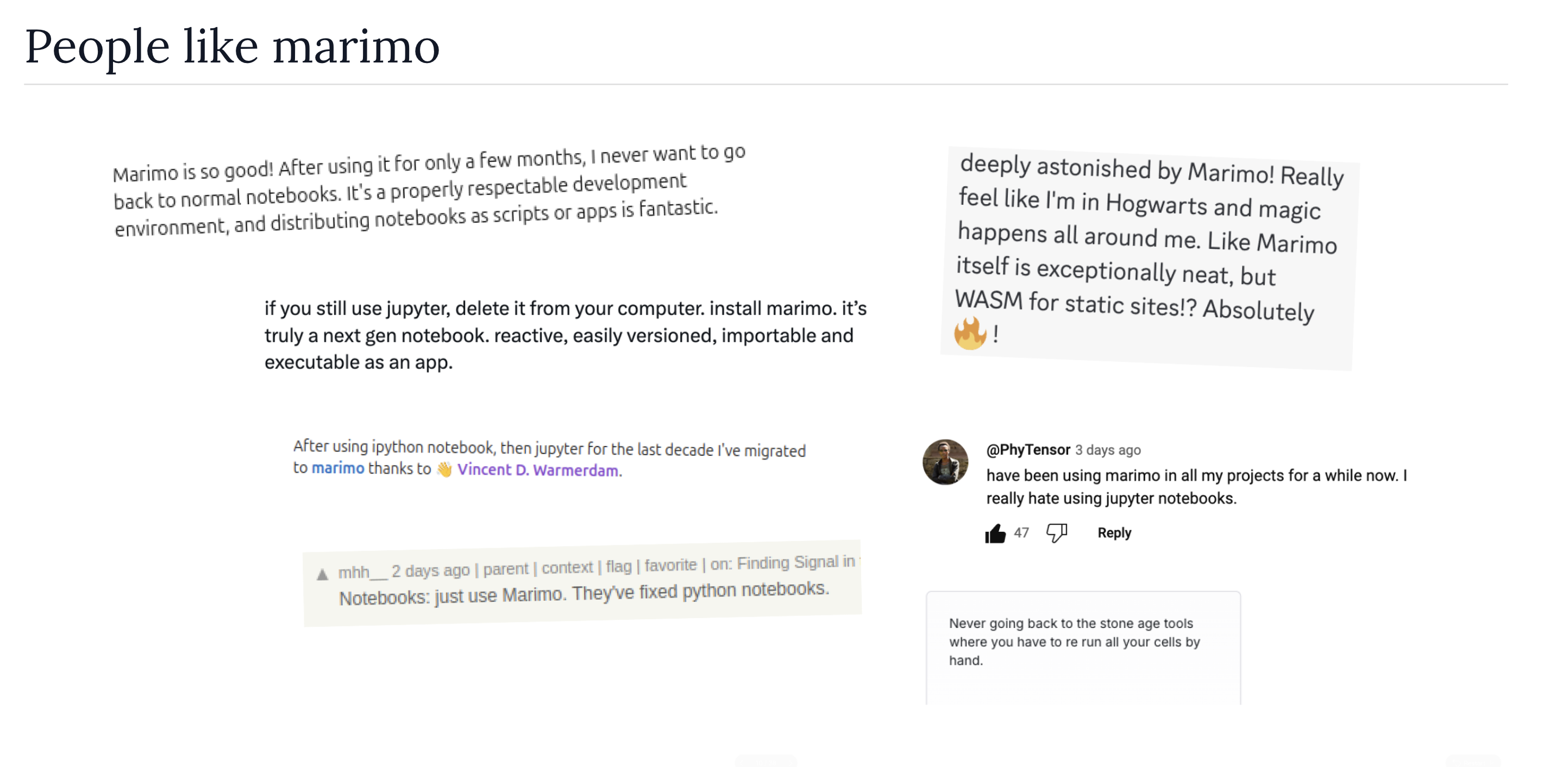
While you can use marimo locally (just pip install marimo), many of you have
told us how valuable a marimo-powered Colab-like service would be for running
machine learning and AI workloads. In fact, the most popular recent feature
request in Google Colab’s issue tracker asks for marimo support in
Colab:
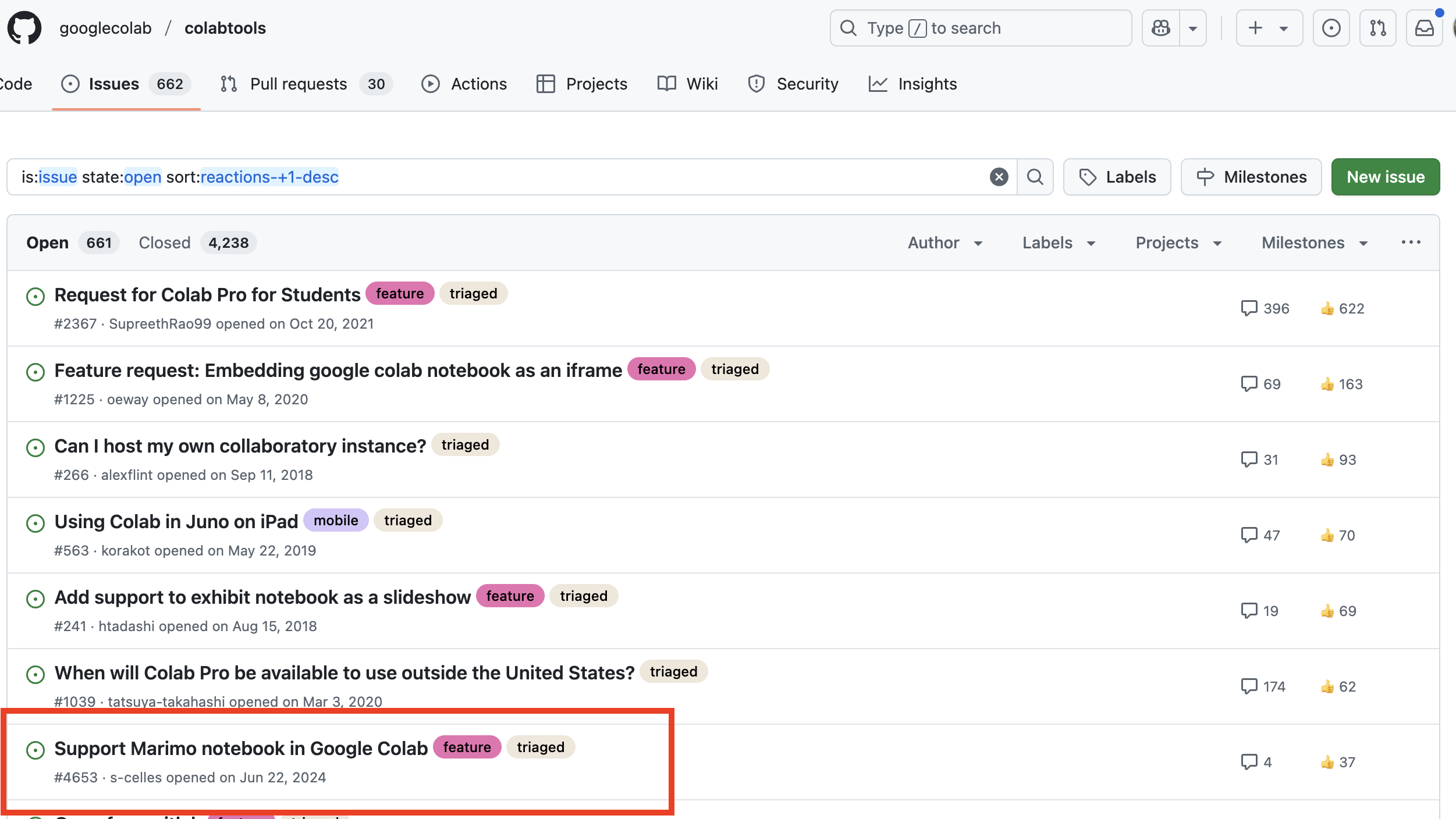
Rather than try to convince Google to replace their notebook with marimo, we decided to just build molab instead.
A modern tech stack
marimo is a modern notebook for modern data workflows, so it’s only fitting that we built molab on a modern tech stack:
- Notebook dependencies are managed by uv, enabling lighting-fast package installation (thanks to uv’s cache and more generally its performant implementation). uv makes it easy to run molab notebooks locally, too:
uvx marimo edit <notebook-url>brings the notebook down to your machine. - Persistent storage is powered by R2, Cloudflare’s zero-egress object store.
- Things go wrong when building cloud hosted services, and when they do you need observability. We use Pydantic logfire to monitor our deployment.
- While our implementation is agnostic to the compute backend (stay tuned!), we’re currently running on Modal for fast startups (not to mention a slick developer experience). Modal sandboxes make it easy for us define containers at runtime, containing notebook code and their dependencies. (Shout out to Eric Zhang from Modal for helping us get started.)
Democratizing interactive computing
Making the next generation of interactive computing accessible to everyone. In addition to reinventing the Python notebook, we’re also on a mission to make marimo accessible to anyone with an internet connection. That’s why we launched support for WebAssembly notebooks last year, making it possible to run lightweight notebooks entirely in the browser (of course, you can also run marimo on your laptop, on cloud servers, or anywhere you can run software). But while our WebAssembly playground makes snappy interactive compute widely available, it is limited in the packages it supports and the computation it can exploit.
molab is our next step in democratizing the next generation of interactive computing: backed by cloud computing, molab lets you create and share notebooks that use any Python package and that run on powerful hardware. We have a lot more planned for molab, but for now — please try it out, share feedback, and have fun making awesome notebooks!
FAQ
What’s the difference between molab and Google Colab? Google Colab is a hosted Jupyter notebook service provider. molab is a hosted marimo notebook service with similar compute and sharing capabilities, but powered by marimo notebooks instead of Jupyter.
Is molab marimo’s enterprise product? No. If you’re interested in a next-generation data platform for modern AI and data workloads — with marimo’s trademark developer experience, complete with security and governance required for enterprises — get in touch.
I’m behind the times, what’s marimo? marimo is an open-source reactive notebook for Python that is designed specifically for working with data. marimo notebooks are stored as pure Python (version with Git), shareable as data apps, executable as scripts or pipelines, reproducible in execution and packaging, have SQL built-in, and make it easy to connect to your own databases and data lakes. marimo has no dependencies on Jupyter or IPython, and is built entirely from scratch.
marimo was originally developed with input from scientists at Stanford and developers in industry. With over 300k monthly downloads and 14k GitHub stars, it is now used broadly at companies like Cloudflare, BlackRock, Shopify, OpenAI, and Hugging Face, and universities like Stanford and Berkeley.
Is molab free? molab is currently free to use, as long as usage is reasonable. Our goal is to make is as easy as possible for our community to use marimo notebooks.
How do I get more RAM, CPU or GPUs? Reach out to us and we’ll see what we can do!
I’m a compute provider. How do I get plugged into molab as an offered backend? Get in touch.
How does molab relate to marimo’s open source notebook? molab is a hosted version of marimo’s open source notebook. You can use marimo on your own machine or on your own remote servers.
How does molab relate to marimo’s WebAssembly playground? The WebAssembly playground runs notebooks entirely in the browser through Pyodide. This makes for a snappy user experience, at the cost of limited compute and limited support for Python packages. The playground is well-suited for lightweight notebooks and embedding interactive notebooks in documentation, but it is not well-suited for modern ML or AI workflows. molab is currently entirely separate from the WebAssembly playground. In the future we may merge them into a unified experience.
How does molab relate to marimo’s community cloud? Our community cloud provides a place to organize and share WebAssembly notebooks. molab is currently entirely separate from the community cloud. In the future we may merge them into a unified experience.



