Why web developers love marimo notebooks
marimo notebooks fit naturally into web dev workflows with native database support, clean git integration, CLI execution, and reusable functions.
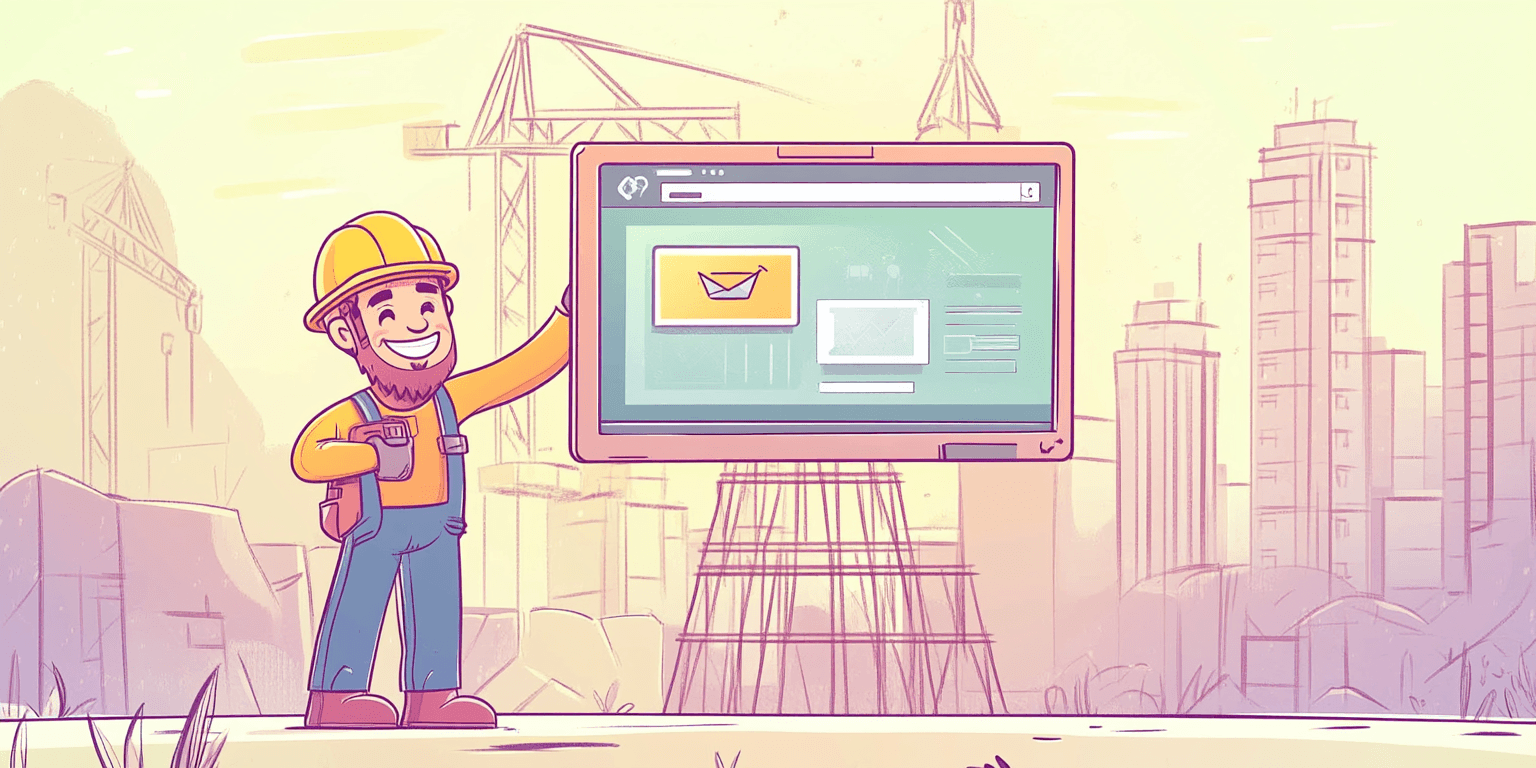
Web developers often need to analyze app data or debug database issues. marimo integrates with popular databases for webapps natively and allows Python web developers to stick to the tools they know. marimo notebooks are just Python files under the hood, so using them will feel very familiar very quickly.
Great PostgreSQL/MySQL integration
Sometimes you need to analyze what’s in your database. marimo makes this easy with native support for PostgreSQL, MySQL, SQLite, and SQL cells. Just press a button, configure the permission, and you’re ready. Instead of switching to database tools or writing scripts, you can query your app database directly without ever leaving Python behind. Debug user behavior, analyze performance issues, or explore data patterns - all from one place.
Any SQL result will work with Python data libraries, so you can make charts, calculate stats, or export reports without any fuss.
Better git + uv support
Traditional notebooks can create git challenges by storing the code and the results in larger JSON files. marimo uses Python files instead. That means that notebooks become normal Python files you can review, merge, and version like any code.
You will also benefit from all the modern tools that have become available for Python. uv integration makes it easy to create self-contained notebooks that ship with their dependencies. This makes it easy to create analysis scripts that teammates can run without setup hassles. You can share your analyses and debugging helpers together with all the charts to add context.
Better yet, marimo notebooks can also run from the command line. So you can run them in CI/CD, schedule as maintenance tasks, or use during deployments. The same notebook you use for data exploration becomes an automated tool.
You can import from these notebooks
You can mark specific functions in marimo notebooks as reusable across your project. This bridges the gap between exploring data and production code. Develop analytical functions in notebooks where you see results immediately, then import them into your web app without rewriting code.
For web developers, this means you can prototype data processing, visualization functions, or analytical features in notebooks, then import those same functions into your app. Visual feedback during development helps ensure functions work before integration.