marimo as a Streamlit alternative
marimo builds web apps while keeping notebook flexibility. Native SQL support, multiple deployment options, and no trade-offs between development and production.
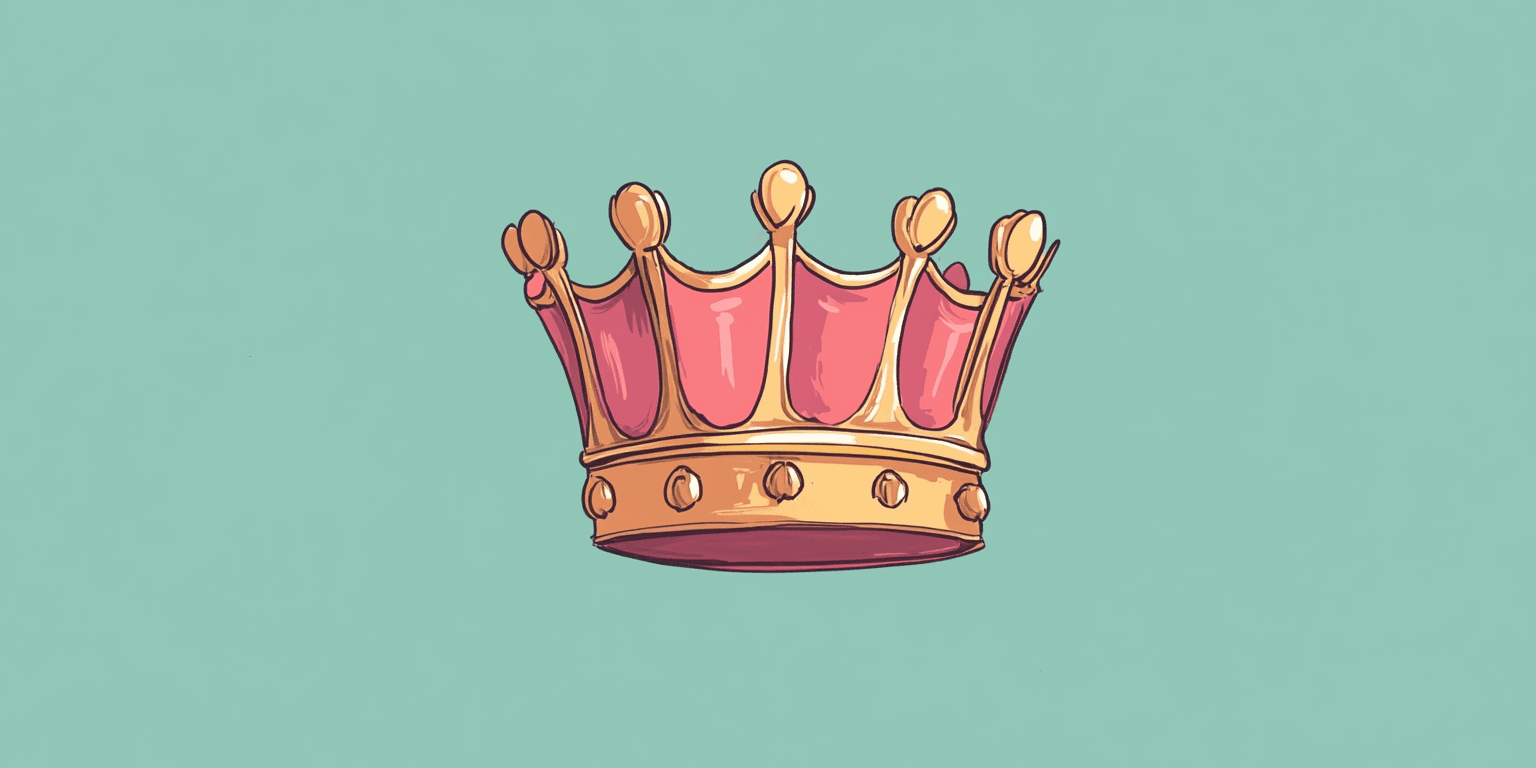
Streamlit is great for building web apps quickly, but you lose the notebook experience that makes data exploration so powerful. marimo gives you both - an app-building experience that’s similar to Streamlit with the full freedom of notebooks.
marimo is still a notebook
Streamlit apps are written as Python scripts. This is a format that runs top-to-bottom while you declare components that should be shown on screen. marimo is also implemented as a Python file under the hood, but keeps the notebook experience front and center. It allows you to work with widgets that can be combined into a web-app but they are primarily there to make the notebook experience excellent. While exploring your dataset in this environment you can still run cells in any order, inspect variables, and experiment with code. And then, when you’re ready, the same notebook becomes an easy-to-share web app without rewriting anything.
We like to think this leads to more flexible analysis but also faster development. You explore your data, build your analysis, and create your app interface all in one place. No context switching between tools or copying code between environments. It also tends to be more performant. Because marimo is reactive it is able to only run the code that needs to update while it can be hard for streamlit to not re-run your whole script on interaction.
Deployment
marimo notebooks can be deployed as web apps but they can also be used as command line tools. Not only that, but you can also make them self contained by adding pytest tests inline. This enables you to take your notebook and run it in CI to make sure that everything works all from the same file.
This flexibility beats Streamlit’s single deployment model. Want to test it? Run pytest notebook.py. Need a web app? Deploy with marimo run. Want to automate analysis? Use python notebook.py from the command line. Need to share without a server? Export the notebook via WASM so users can run everything in their browser.
The same notebook works in all these modes without changes. Write once, deploy anywhere - as a web app, CLI tool, or browser-only application.
When to choose marimo over Streamlit
Choose marimo when you want:
- Notebook-style exploration during development
- Direct database connections without APIs
- Multiple deployment options (web, CLI, WASM)
- Better debugging and development experience
Streamlit works well for simple, linear apps with basic data needs. marimo works better for complex analysis, real data workflows, and when you want the full power of notebooks plus web app deployment.