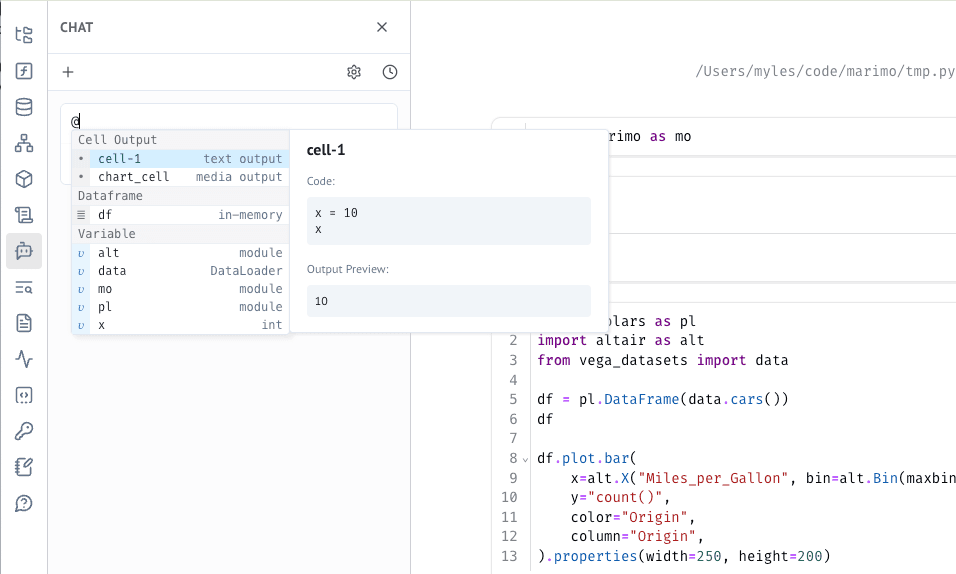
This is your monthly reminder that at marimo, we’re on a mission to make the
world’s best development environment for AI and data, and it’s all free
and open source. Just pip install marimo or uv add marimo to get started!
You’re reading the 18th marimo newsletter. This newsletter continues a theme from last month: making marimo better for humans and agents (which was also an emphasis of our recently released v0.16.0). We’re also excited to share that our new and improved VS Code extension, which provides a native experience for marimo, is available as an alpha experimental feature preview (expect sharp edges!) in the VS Code marketplace; keep reading to learn more.
But first:
- We’re publishing case studies on how organizations use marimo. If your organization is on the path to pervasive marimo usage, please reply to this newsletter: we’d love to hear from you!
- You can now publish notebooks to our community gallery, directly from a molab notebook; just click the visibility button in the top bar.
- If you haven’t already, provide general feedback via our our survey.
Making it easier for humans to use AI
Multi-cell generation
You can now generate entire notebooks with AI within marimo.
The “Generate with AI” feature has been upgraded to create multiple cells at once, organizing code into logical units.
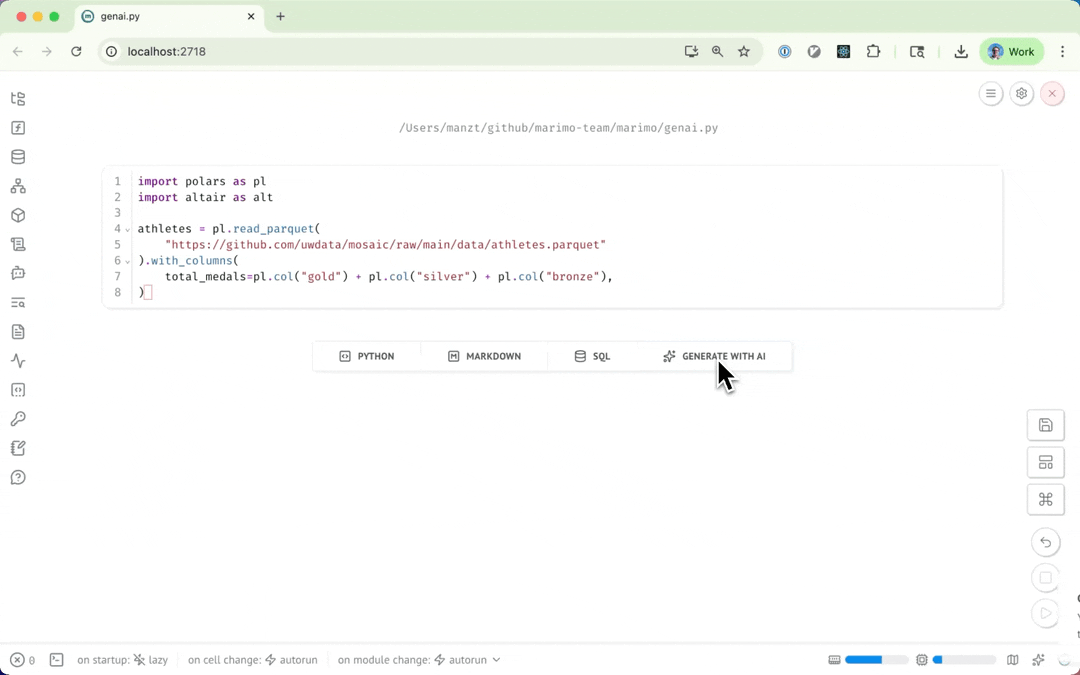
As you watch the AI work, cells stream in with a distinctive visual indicator, making it clear which cells are AI-generated. Accept or reject suggestions with clickable buttons or keyboard shortcuts.
Level up your context engineering
Provide richer context to AI chat by referencing files with #, cell outputs
with @, errors with @Errors, and attaching images or other media. Your AI
can now “see” your code outputs, charts, tables, and files to provide more
targeted assistance.
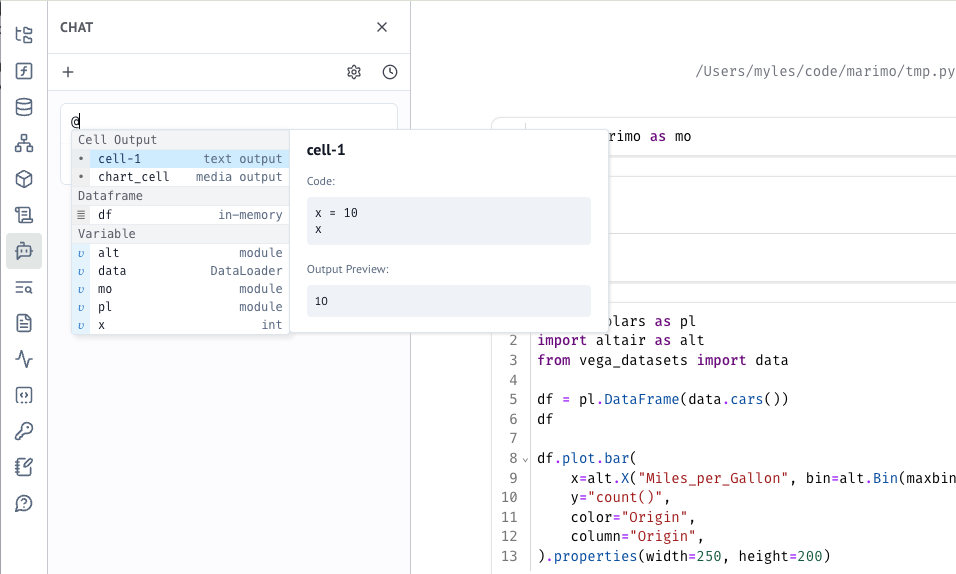
Bring agents into marimo
Bring agents like Claude Code or Gemini into marimo through the new Agent sidebar; once connected, you can boss your agent around in the editor, which in turn will be able to make edits to your notebook. This experimental integration uses the Agent Client Protocol (ACP) to enable AI agents to help write and modify code directly in your notebooks.
Note: this feature is experimental and under active development. To test it out, visit our docs; please give feedback!
Making it easier for agents to use marimo
marimo now ships with a linter for marimo
notebooks, available through the new
marimo check command:
marimo check my_notebook.pyThis command reports semantic, marimo-specific errors in your notebook, such as multiple definition errors, and gives you suggestions on how to fix them.
As you might imagine, marimo check isn’t just for humans; in fact,
we prioritized its development because it gives agents like Claude Code
the feedback they need to easily detect and fix common errors. We recommend
configuring marimo check as a hook with your agent of choice, and we’ve updated
our reference CLAUDE.md to include a
directive about this new command.
An alpha pre-release of our new VS Code extension
marimo team member Trevor Manz has been hard at work rewriting our VS Code extension to provide a native experience, similar to Jupyter with all of marimo’s reactive goodness. This extension is now available as an alpha pre-release.
Because the extension was built using VS Code’s notebook API, it really does feel native. For example, you can use VS Code’s built-in “Generate with AI” feature when authoring a new cell, and the rendered notebook respects your theming choices.
Please keep in mind that our VS Code extension is very much alpha software: there are bugs and sharp edges. Our hope is that by releasing early, brave alpha testers will help us find the sharpest edges and the most critical missing features. Thanks in advance for your feedback and time — with your help, we know we can make this extension a delightful experience.
Note. Our pre-release is only available on VS Code, not Cursor. It will be available on Cursor and other VS Code forks soon.
Get started. To install and use the pre-release, see our accompanying instructions.
📬 In case you missed it …
- 💎 marimo is packed with so many features that some killer ones are easy to miss; in a recent video, Vincent shows you 17 hidden gems, including a mini-map, context engineering hooks, and an intelligent module autoreloader.
- 🤖 You can now one-shot notebooks on molab from just a prompt and a dataset.
- marimo’s interactive elements and extensibility make it uniquely suited for education; if you need an example, watch Vincent turn a matrix into a user interface element.
- 🏃 Can’t get enough of Vincent? Neither can we. Get your fill during coffee breaks by watching his YouTube shorts, one of which has a view ratio of over 100% (exercise left for the reader).
🍃 Community
We’re over 450k monthly downloads, 16k+ stars on GitHub, have 180 contributors pushing code to marimo, over 500k YouTube views, and nearly 3k marimonauts hanging out on Discord — join the conversation!
Roundup.
🤖 Client-side MCP that works. marimo contributor Joaquin writes about patterns and anti-patterns for implementing client-side MCP, using his contributions to marimo as a case study.
:taxi: Visualizing NYC taxi trips. Learn how to filter and visualize geospatial Parquet data by Kyle Barron
:thermometer: Plotting NYC heatwaves during NYC Climate Week. Calculate climate risk metrics from ERA5 using Arraylake, Icechunk, and Xarray by Tom Nicholas
:speech_balloon: Structured generation. Alonso Silva created a structured generation demo to help you get started with litelines, a Python library for customizing and controlling LLM text generation.
Don’t forget to submit your projects to our awesome-marimo repo!
Sincerely,
marimo team 🍃
